tmux
Tmux is an alternative to screen.
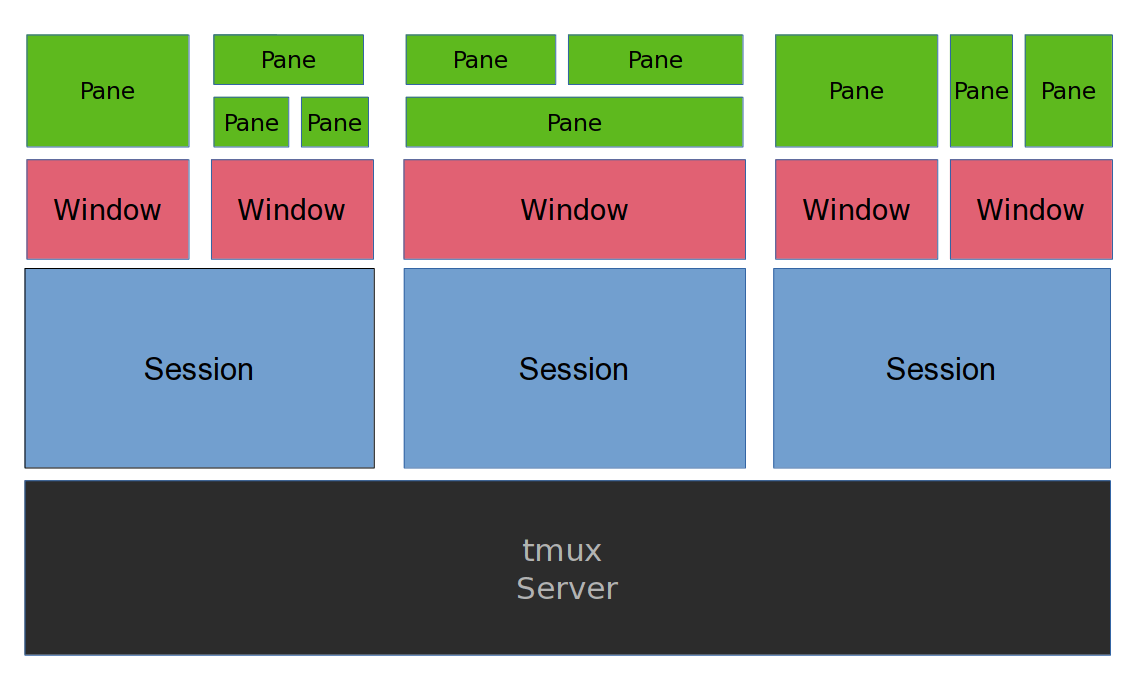
Shortcuts
Use ctrl+b, then:
:new<CR> new session
s list sessions
$ name session
c create window
w list windows
n next window
p previous window
f find window
, name window
& kill window
{ swap current pane with previous pane
% is vertical split
" is horizontal
[space bar] to reorder the panes
Up-arrow scroll up
Down-arrow scroll down
z full screen, useful to copy when you have split windows
< menu to swap, kill, rename, new after/before
Note: to show the associated command with: :list-keys
Tmux only copy-paste
requires: setw -g mode-keys vi, else in my experience I was not able to paste
ctrl + b, then[you're in copy mode (by scrolling).- Use
space barfrom your pointer to select. - Press
enterto save into buffer tmux's buffer - Paste from latest entry into tmux's buffer
ctrl + b, then]
See also related commands:
- list buffers:
:list-buffers - paste:
:choose-buffers, then select the string to paste
System/host copy-paste
Similar to Tmux copy-paste, but use y instead of enter to copy into system's buffer. Paste with shift + insert.
In order to copy into system's buffer, you need to bind a key to a command such as xclip as below.
# (optional) if you want `v` like vim to select instead of `space bar`
bind-key -T copy-mode-vi v send-keys -X begin-selection
# paste within xclip (system buffer) by using `y`
bind-key -T copy-mode-vi y send-keys -X copy-pipe-and-cancel 'xclip -sel clip -i'
requires: xclip installed
Resize pane
Example to resize 2 times Up:
:resize-pane -U 2
Note: There also -L for left, -R, -D
Close current command (e.g., freeze ssh)
:respawn-pane -k
Join windows
:join-pane -t <target-window-number>
Notes:
- use
wto list windows - use
-tfor target or-sfor source
Move pane to a new window
:break-pane -dP