Git
HOW-TOs use:
- http://gitimmersion.com/
- https://learngitbranching.js.org/
- https://try.github.io
Configure
git config --global user.name "Laurent Parmentier"
git config --global user.email laubosslink@society-lbl.com
Disable SSL check
git config http.sslVerify "false"
Note: Disable https non-valide certificate check for example
Do not consider rights (chmod)
git config core.fileMode false
Note: Don't consider chmod of file. Which sometime caused a commit with all files of repo..
Flow
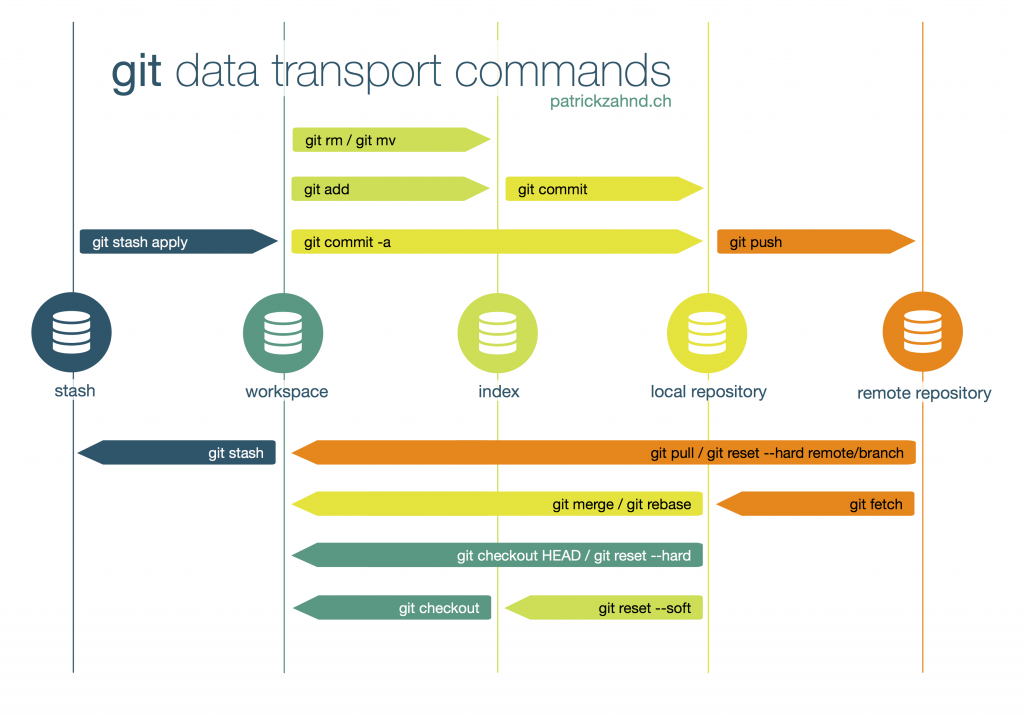
Branches
Here is a good example of how to use branch in a development projet.
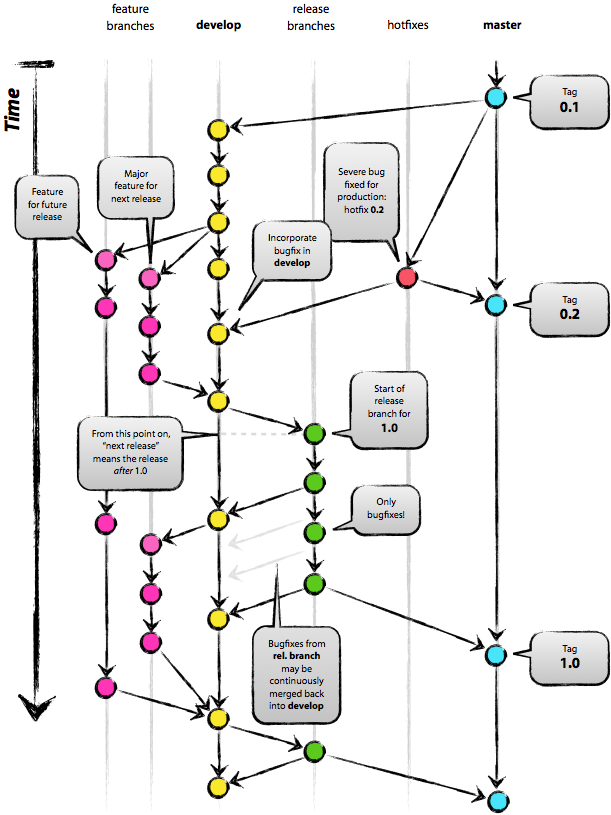
See also Interesting Command: git-flow.
Diffs
Examples:
# changes between branches
git diff master..contact-form
# changes between commits
git diff 0023cdd..fcd6199
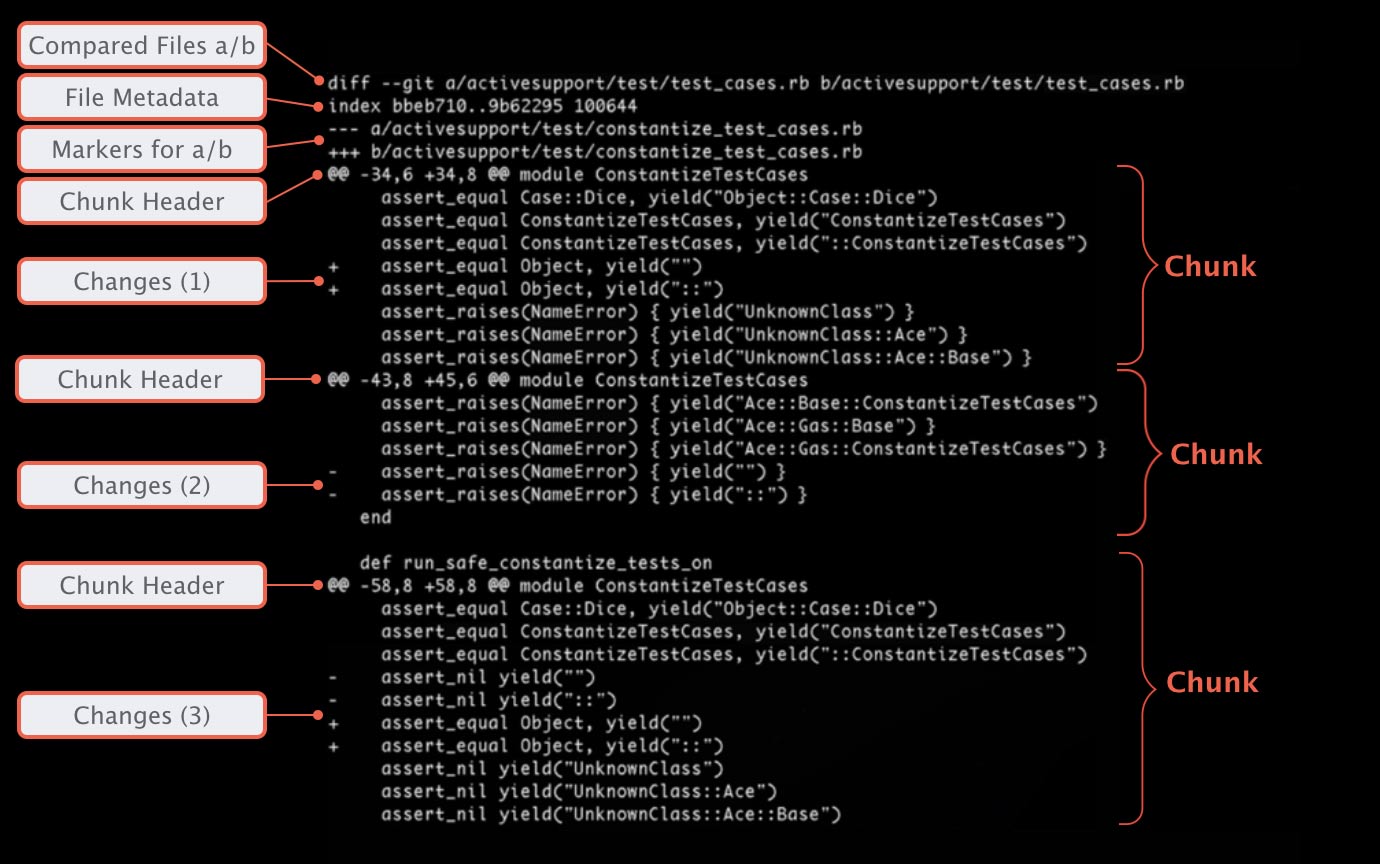
Git submodule
This functionnality permits to have a git project in an other. To know more about see the official documentation here.
Add a submodule
It permit to add the external git project to the current.
git submodule add ssh://user@sub.domain.tld:port/project.git directory
Update a submodule
git submodule update <path>
if you have a lot of submodule, you could also update all in one time :
git submodule foreach git pull remote branch
Notice: It could happens problem if there is different key in submodule project. You will need to load all different private keys.
Git crypt
- Install:
git-crypt init - Add gpg pub:
git-crypt add-gpg-user USER_ID - Configure (.gitattributes):
secretfile filter=git-crypt diff=git-crypt - Unlock:
git-crypt unlock - List users:
find .git-crypt/ -name *.gpg -exec sh -c 'basename {} | cut -d\. -f1 | xargs gpg --list-key' \;
Clone
Permit to retrieve a repository.
git clone ssh://user@sub.domain.tld:port/repo.git
Choosing private key
Choosing private key without ssh-agent((usefull on server)).
Based on http://superuser.com/a/912281 and http://superuser.com/a/920849
If you have git v2.3+:
GIT_SSH_COMMAND="ssh -i ~/.ssh/id_rsa_example" git clone example
Else you need to create a script:
/usr/local/bin/ssh_for_git
#!/bin/sh
ssh -i "/home/user/.ssh/id_rsa2" $@
Note: I've try to use shift, and retrieve id_rsa from parameter $1 but does not work.
export GIT_SSH=/usr/local/bin/ssh_for_git
Revert/Rebase
TODO study..
- http://serebrov.github.io/html/2014-01-04-git-revert-multiple-recent-comments.html
- https://git-scm.com/blog/2010/03/02/undoing-merges.html
- https://git-scm.com/book/en/v2/Git-Branching-Rebasing
Revert one merge:
git revert -m 1 SHA_MERGE
Trick
Cleanest way to resolve conflict
git mergetool
See: http://git-scm.com/docs/git-mergetool
Undo modification of one file (current working / no commit)
git checkout -- FILE
Create empty branch
git checkout --orphan NEWBRANCH
Retrieve files from another branch
Remark: will override the current one if exists
git checkout FROM_BRANCH -- PATH
Print/view file from another branch
git show BRANCH:PATH
Retrieve specific commit and apply
git cherry-pick origin/master HASH_COMMIT
Create a patch file for a commit
git format-patch -1 HASH_COMMIT
Note: -1 represent the last 1((just himself)) patches from HASH_COMMIT
Last date that a file has been changed through a commit
git log -1 --pretty="format:%ci" PATH
Presence of file in commits
git log --folow -- PATH
Summary of changements in a commit
git diff --name-status HASH_COMMIT
Signed all existing commits
git rebase --exec 'git commit --amend --no-edit -n -S' -i development
Delete local branch that do not exists remotely
Use with caution, you could delete local work.
git fetch --prune
git branch -r | awk '{print $1}' | egrep -v -f /dev/fd/0 <(git branch -vv | grep origin) | awk '{print $1}' | xargs git branch -d
Rebase all from the beginning
git rebase -i --root
Templates of gitignore
Project: https://github.com/github/gitignore
This project contains a lot of template of gitignore adapt for different project((joomla, wordpress, ...))
Retrieve files/directory from a repo
git archive --remote=ssh://user@dmain.tld/repo.git HEAD | tar xvf - readme.md
Note: does not work with Github
Stash a file
git stash push PATH
Note: use --patch for an interactive mode (with multiple files)
Change a file to an older commit
git stash
git rebase -i <old_commit-1>
# put `edit` to the commit you want to change
git stash apply
git add <files to include>
git commit --amend --no-edit
git rebase --continue
Point a branch to a specific commit
git checkout <branch>
git reset --hard <commit>